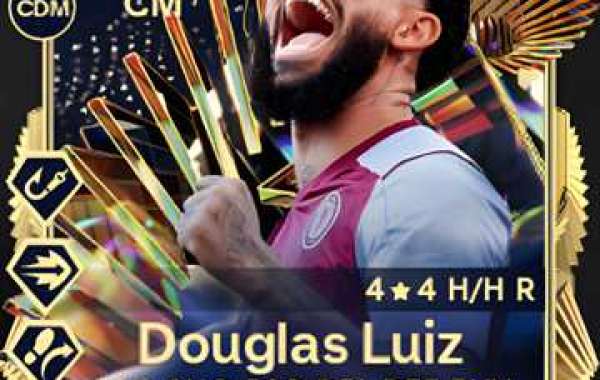For businesses that rely on QuickBooks for their accounting needs, maintaining accurate financial statements is crucial. One of the most important reports to ensure accuracy is the balance sheet. If the balance sheet doesn't match, it can be a sign of deeper issues that may affect the overall financial health of your business.
In this blog post, we’ll go over the common signs of a QuickBooks balance sheet not matching, the potential causes behind these discrepancies, and how to address them effectively.
What is a Balance Sheet?
A balance sheet is a financial report that provides a snapshot of your company’s financial position at a given point in time. It shows your assets, liabilities, and equity, with the basic accounting equation being:
Assets = Liabilities + Equity
For the balance sheet to be accurate, this equation must hold true. If it doesn’t, it could mean that your books are out of balance.
Key Signs of a Balance Sheet That Doesn't Match
The Total Assets Don't Equal Liabilities + Equity
The most obvious sign of a discrepancy is when your total assets do not match the sum of liabilities and equity. QuickBooks automatically calculates these totals, so when they don’t align, there’s likely an underlying issue.
What to Check: Review the transactions and ensure that every entry is accounted for correctly. Look at prior periods to see if an adjustment or journal entry was made without balancing the corresponding accounts.
Unexplained Changes in Equity
If you notice that your equity has suddenly increased or decreased without any major business transactions like investments or withdrawals, this could be a sign that something is off in your QuickBooks file.
What to Check: Review all equity accounts, including retained earnings, to see if any manual adjustments or incorrect postings were made.
Negative Asset or Liability Accounts
A negative balance in asset accounts (like bank accounts or accounts receivable) or in liability accounts (such as accounts payable) is a red flag. QuickBooks shouldn't show negative balances unless the data was incorrectly entered or transactions were duplicated.
What to Check: Review the specific accounts showing negative balances and ensure that no transactions have been entered twice, nor were there any data entry mistakes.
Misclassified Transactions
Sometimes, balance sheet discrepancies occur because transactions were entered into the wrong accounts. For example, classifying an expense as an asset or a liability instead of equity can throw off the entire balance sheet.
What to Check: Look at your general ledger and audit trail reports to track down any misclassifications. Correct them by editing the transactions.
Unbalanced Journal Entries
Journal entries should always balance out, meaning that the debits must equal the credits. If you have an unbalanced journal entry, your balance sheet will not match.
What to Check: Review your journal entries to ensure that every entry has an equal debit and credit. If not, adjust the unbalanced entries accordingly.
Data Corruption
Sometimes, discrepancies arise due to data corruption in your QuickBooks file. This can happen due to power outages, improper shutdowns, or software glitches.
What to Check: Run the QuickBooks Verify Data utility to check for data damage. If issues are found, you can use the Rebuild Data utility to fix them.
Inventory Errors
If you track inventory in QuickBooks, incorrect inventory counts or values can cause balance sheet mismatches. For instance, inventory asset accounts may not reflect the correct quantity or valuation, leading to discrepancies.
What to Check: Reconcile your inventory manually, and ensure that your inventory counts match the values in QuickBooks. Adjust any miscalculations or errors in valuation.